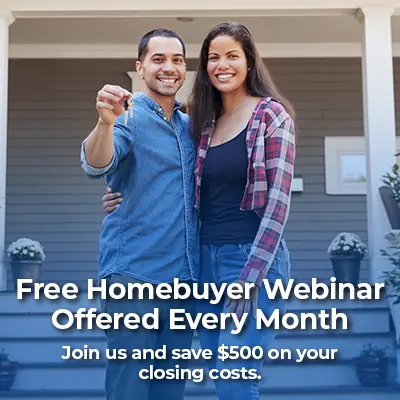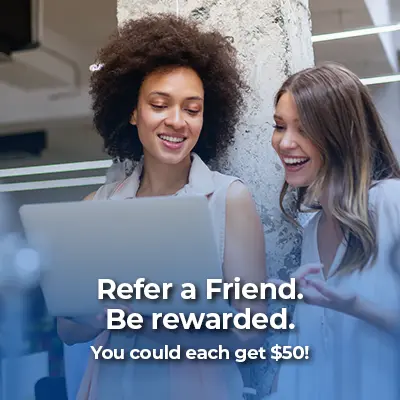Your New TEG Rewards Card Should Have Arrived
To always provide you with the most valuable financial tools and benefits, TEG has moved from Mastercard® to Visa. Accepted worldwide, Visa makes it easy to pay every day and gives you enhanced benefits, protections, and special offers.
Because it is a TEGFCU card, you can enjoy an excellent rate while earning points for reliable rewards.
Plus, all TEGFCU’s credit and debit Visa cards will be part of a new robust rewards program that combines points, allowing you to maximize your everyday purchases and earn rewards faster.

Please note:
- You may see both your current MasterCard and your new Visa card when you go into Digital Banking.
- Your MasterCard will still work to make purchases and will be fully functioning until October 16th.
- However, in Digital Banking, any transactions done using the MasterCard will be transferred and shown in your new Visa account and reflected in your October statement.
- You should receive your new Visa credit card in the mail by 10/7.
- Your new Visa credit card will have a new card number.
- To avoid interruption, update your account and billing information with any merchants or services that save it for automatic payments. THis may include your wireless, cable, streaming, internet providers, gyms, insurance, toll accounts, delivery services, utilities, subscriptions, online merchants where you shop regularly, and more!
- If you have Alerts & Controls, Prescheduled single payments, or Recurring payments set for your TEG Mastercard, you will need to make updates in digital banking as soon as you get your new Visa card.
Actions to take to set up your new Visa Credit Card:
Activate new Visa Credit Card:
- Log into Digital Banking
- Go to Card Management
- Hover over your new Visa card, click on Set up card prompt
- Once you complete the setup, your new Visa card will be activated, and you will be able to manage your card within digital banking.
Alerts & Controls Setup:
- Log into Digital Banking
- Go to Card Management for your new Visa credit card, click Manage Card
- Update card settings through Manage Card Alerts & Manage Card Controls
- Update Registration allows you to create a distinct contact method for receiving your card alerts.
Prescheduled Single or Recurring Payments:
- Log into Digital Banking
- Go to Transfer & Pay, select Transfers
- Select Scheduled to view scheduled transfers
- Select Cancel Series if it was a recurring transfer for your Mastercard
- Schedule new payments to your new Visa credit card by going to Transfer & Pay, select Transfers, then Make a Transfer, select your Visa credit card
- Review and submit your transfer
Previously Scheduled Bill Payments:
- Log into Digital Banking
- Go to Transfer & Pay, select Bill Pay
- Select Scheduled to view your future bill payments
- Select the pencil to review, click Cancel Payment Series, click Cancel All Automatic Payments scheduled for your Mastercard, click the Yes, Cancel button
- Schedule your new payments to your new Visa credit card by going to the Bill Pay Dashboard, and click the blue + Add Payee button
Prescheduled Payments to Pay Mastercard Credit Card from Ext. Account: If you were using the Access TEG Credit Card feature in digital banking to automatically pay your Mastercard, the prescheduled payments will not be processed going forward as your Mastercard credit card number will no longer be valid. To cancel those payments:
- Log into Digital Banking
- Select Card Management, then Access TEG Credit Card
- Select Mastercard Credit Card, then click Enhanced Features
- Click Make Payment to view and cancel prescheduled Mastercard payments
- Once your Visa credit card is activated, set up prescheduled payments to your new Visa credit card from an external account
- Select Card Management, then Access TEG Credit Card
- Select your new Visa credit card, then click Enhanced Features
- Click Make Payment to set up your Visa payment and the external account you want to make your payment from.