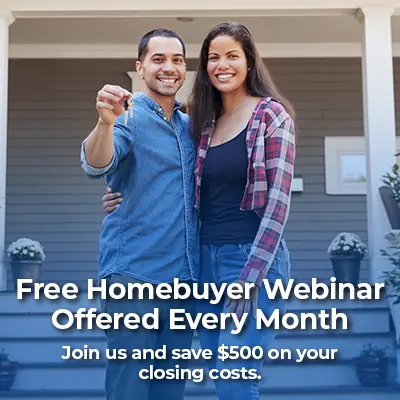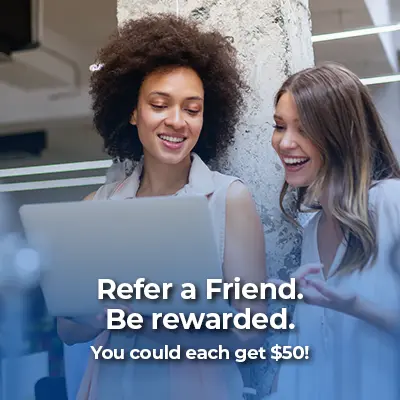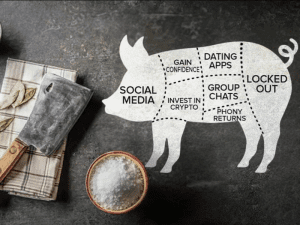Social Engineering Scams have increased over the past few years, with incidents increasing alarmingly. Social Engineering is a term that refers to using psychological techniques to manipulate someone. This exploitation can lead to revealing sensitive information, like passwords, bank account numbers, and debit card pins.
Scammers use pretexting, phishing, baiting, and other scam tactics to trick their targets into divulging their personal and financial information. These Social Engineering Scams can have devastating consequences, including identity theft and financial losses. Knowing how to recognize a social engineering attack can help you protect yourself from becoming a victim of fraud.
Types of Social Engineering Tactics Used by Scammers
Phishing Scams – Scammers send emails that appear to be legitimate from a trusted company or an email service provider. The email usually includes a malicious link or attachment that, when clicked, installs malware or leads to a fake login page. Once you enter your login details, the attackers obtain your sensitive information. Learn to protect yourself from phishing attacks.
Baiting Scams – This tactic usually involves offering something of value, like a free iPhone or gift card. To claim the prize, you need to enter your personal details. This information is then used against you. Once you submit your details, the scammers can impersonate you.
Pretexting Scams – This tactic involves attackers posing as trustworthy entities, such as a government agency, bank, or insurance company, and asking for personal details. Once they have this information, they can launch an attack. Remember, TEGFCU will never call you and ask for personal information.
Vishing Scams – This is a phone scam where attackers call and pose as a trusted entity, such as a TEGFCU employee, and request personal information over the phone. They may even use spoofing technology to make the call appear legitimate. Remember, TEGFCU will never call you and ask for personal information.
How to Protect Yourself
![]() Be vigilant and think twice before providing personal information. Verify the identity of any caller, email, or website before submitting information such as login credentials.
Be vigilant and think twice before providing personal information. Verify the identity of any caller, email, or website before submitting information such as login credentials.
![]() Never give out personal information to unsolicited callers. The caller may be attempting to obtain personal information.
Never give out personal information to unsolicited callers. The caller may be attempting to obtain personal information.
![]() If the caller claims to be from TEGFCU, hang up. Call our Solution Center at 845.452.7323 to verify the call. Our employees will not call you and ask for personal information that could compromise your account.
If the caller claims to be from TEGFCU, hang up. Call our Solution Center at 845.452.7323 to verify the call. Our employees will not call you and ask for personal information that could compromise your account.
![]() Educate yourself about phishing scams and stay informed about the latest techniques scammers use. Know how to identify and report suspicious activity. A good resource to learn how to protect yourself from fraud and scams is https://consumer.gov/.
Educate yourself about phishing scams and stay informed about the latest techniques scammers use. Know how to identify and report suspicious activity. A good resource to learn how to protect yourself from fraud and scams is https://consumer.gov/.
![]() Be aware that a scammer might have purchased your sensitive data, including passwords, on the dark web. Unfortunately, this happens because criminals buy passwords obtained from data leaks and hacks. Protect yourself by changing passwords frequently.
Be aware that a scammer might have purchased your sensitive data, including passwords, on the dark web. Unfortunately, this happens because criminals buy passwords obtained from data leaks and hacks. Protect yourself by changing passwords frequently.
![]() Use strong passwords for added protection. You can also use a password manager. A password manager can store all your passwords securely, so you don’t have to worry about remembering them. This allows you to use unique, strong passwords for all your important accounts (rather than using the same password for all of them, which you should never do).
Use strong passwords for added protection. You can also use a password manager. A password manager can store all your passwords securely, so you don’t have to worry about remembering them. This allows you to use unique, strong passwords for all your important accounts (rather than using the same password for all of them, which you should never do).
![]() Use two-factor authentication which is multi-step verification security process that makes accounts more secure. Two-factor authentication (2FA) apps are provided for free by both Google for iOS and Android and Microsoft. They are a layer of security designed to prevent someone else from accessing your account, even if they know your password.
Use two-factor authentication which is multi-step verification security process that makes accounts more secure. Two-factor authentication (2FA) apps are provided for free by both Google for iOS and Android and Microsoft. They are a layer of security designed to prevent someone else from accessing your account, even if they know your password.
![]() Use Anti-virus and anti-spyware software to keep your computer secure from malware.
Use Anti-virus and anti-spyware software to keep your computer secure from malware.
![]() Beware of pop-ups and links. Only click on links or pop-ups from trusted sources. Instead, hover over the link or pop-up and check the URL before clicking. If it looks suspicious, do not proceed.
Beware of pop-ups and links. Only click on links or pop-ups from trusted sources. Instead, hover over the link or pop-up and check the URL before clicking. If it looks suspicious, do not proceed.
![]() Think twice before clicking on links or providing personal information. Stay informed about the latest scam techniques and educate yourself on identifying and reporting suspicious activity.
Think twice before clicking on links or providing personal information. Stay informed about the latest scam techniques and educate yourself on identifying and reporting suspicious activity.
![]() Stay vigilant, and always remember that prevention is better than cure. We want our members to stay safe!
Stay vigilant, and always remember that prevention is better than cure. We want our members to stay safe!